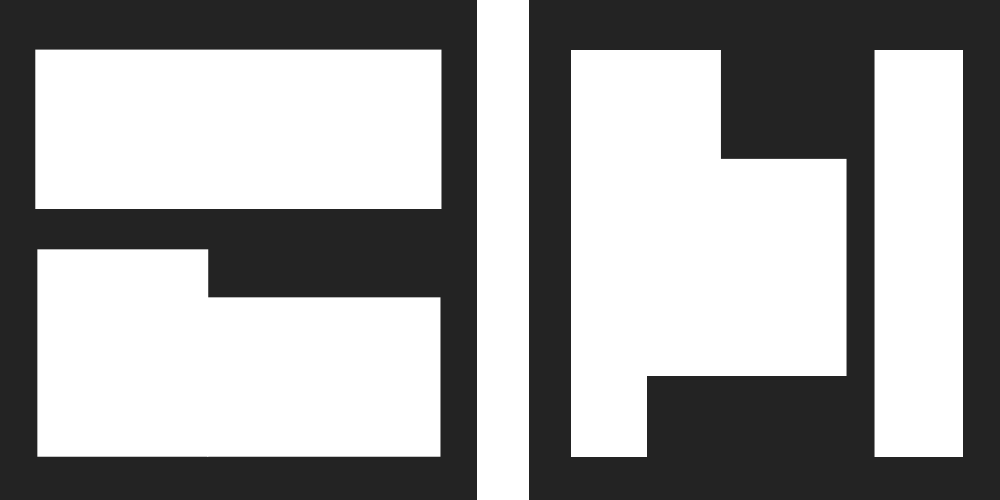Bulletin board
Concept
Physical bulletin boards usually restrict the ways that information is communicated between the viewers and hosts. As phone applications become popular among students, I intend to design a digitalized solution, an app, to help with the current problematic situation. Our design functions as a complement to the existing bulletin board system, with features like customized feeds, location based service, and better portability and accessibility. This paper introduces prototypes of the Bulletin Board, which is built as a final project for Designing for Usability course at Parsons School of Design, Fall 2015.
Problem & problem solving
Physical bulletin boards at The New School, especially within the parameter of the Design and Technology building, is designed to host public information on workshops and events. It provides event organizers a place to post their own posters. Without efficient supervision, a lot of the information is outdated and cluttered. Students are having hard time to look through posters, and find the information that they need. Besides, it is also difficult for the event hosts to update information in a timely manner. Another important restriction about using physical bulletin board to host information about public workshops is that it requires the viewers to be presented at certain location to access the information. For example, Parsons students often have little to none access to information that is posted at NYU, in spite of their interests in attending NYU’s workshops.
WIREFEAMES
Based on the bulletin board issue, I designed several functions for the digital bulletin board App. It includes SET YOUR FAVORITES, WORKSHOP FLOW, WORKSHOP DETAIL PAGE, SCHOOLS, PROFILE, and UPLOAD YOUR WORKSHOP.
USER INTERFACE DESIGN&MOTION
USER TESING
For the purpose of testing our design, we conduct two rounds of user testing. The first round is organized in a class setting. We invite two users, a student and a professor, to test our second iteration. The student is a female user, and at her early 20s’, and majors in Design and Technology at Parsons School of Design. The professor is a male user, and teaches Designing for Usability course at Parsons The School of Design. During the user testing, we ask them to “think out aloud”, and film the whole sessions for future analysis. Each user has about 15 to 20 minutes to test the prototype and the team members are not allowed to interfere during the testing. The second round user testing is conducted after the completion of the final iteration. After perfecting details of the app, our team asks three users to test the final prototype. These three users are students who major in Design and Technology, one male and two females; all of them are at their early 20s’. Each user spends about 15 minutes to test out our prototype; and each of them is asked to use the “think out aloud”